step 1: Open a new psd project file and name it as "E-wallpaper size correction", and choose the format of A4. Resolution 72 bit.
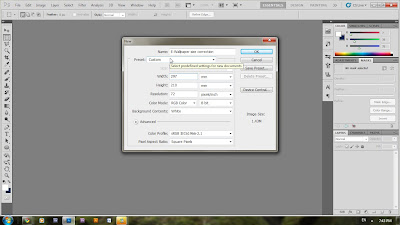
step 2: Open the previous project, select all layers.
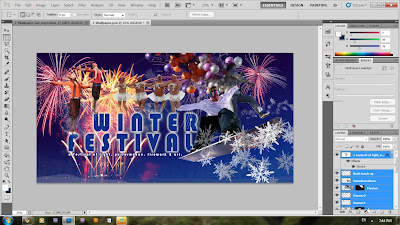 create a merged layer from all the layers by clicking Ctrl+Alt+E. Merged layer created, like the diagram below.
create a merged layer from all the layers by clicking Ctrl+Alt+E. Merged layer created, like the diagram below.
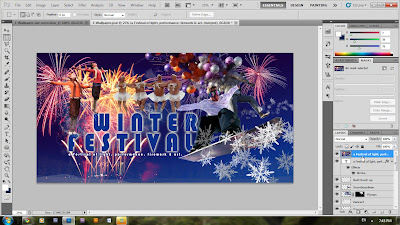
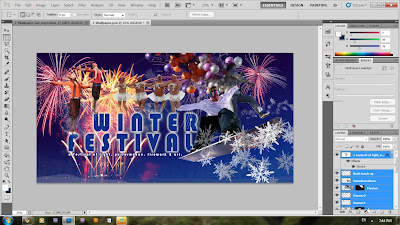 create a merged layer from all the layers by clicking Ctrl+Alt+E. Merged layer created, like the diagram below.
create a merged layer from all the layers by clicking Ctrl+Alt+E. Merged layer created, like the diagram below.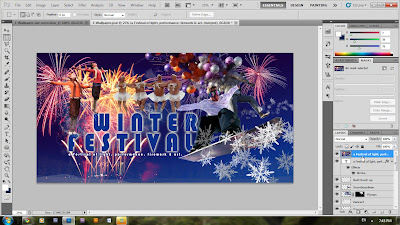
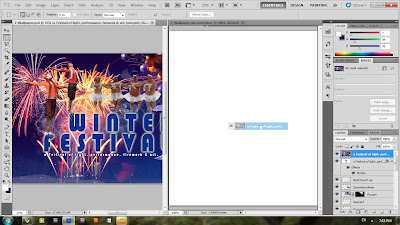
step 4: Click Ctrl+T to transform the Size of the image to the suitable size.
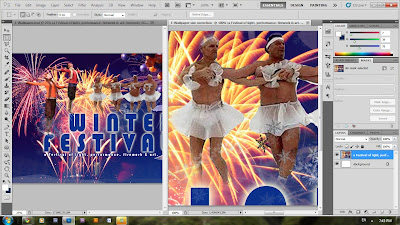 step 5: Create a new layer, name it as "White Border". Use "Soft Round Brush Tool", to create the white border at the top and bottom of the image.
step 5: Create a new layer, name it as "White Border". Use "Soft Round Brush Tool", to create the white border at the top and bottom of the image.
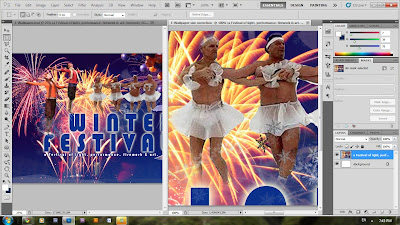 step 5: Create a new layer, name it as "White Border". Use "Soft Round Brush Tool", to create the white border at the top and bottom of the image.
step 5: Create a new layer, name it as "White Border". Use "Soft Round Brush Tool", to create the white border at the top and bottom of the image.




No comments:
Post a Comment